Printer Repair
Having trouble with your printer?
We can fix and repair most brother printers. Simply schedule your printer drop-off appointment with our Printer Service Team using the button below.
We will diagnose your printer and provide an estimate to fix, usually the same day.
Please Note:
Due to the specific operations of our business, we require that you schedule an appointment before dropping off your printer. Without an appointment, we cannot guarantee that staff will be available to assist you at our offices.


Print Services
Are you still thinking big? Don’t Supersize Optimize!
Small and medium businesses (SMBs) need a new strategy when it comes to printing: One that matches modern workflows with smart distribution of proper equipment. This can make older, larger copiers/printers obsolete in the office. Larger copiers/printers can be tougher for employees to use and more costly to maintain.
Ask us about one of our proven solutions for your business, and let us show you how you save money as opposed to large equipment with costly service agreements.
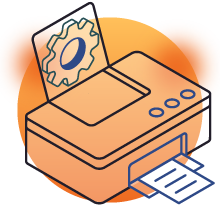
Sales/Service
We offer a complete line of industry leading color and monochrome All-In-One devices. With leasing and financing options available for every budget, we specialize in finding the right solution to meet your needs without breaking the budget. We can also service your current machine.
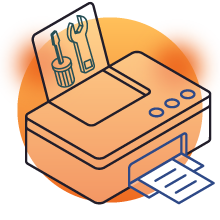
Printer Repair
As an authorized repair shop for several major manufacturers, we have the expertise to diagnose and repair your printer issue. We offer both on-site and in-house printer repair, as well as warranty service on many machines. Have an issue with your printer, contact us today!
Our Partners
We Partner With Leaders in Printing Solutions





FAQ
Frequently Asked Questions

What are managed print services (MPS), and how can they benefit businesses?
Managed print services (MPS) are comprehensive solutions offered by third-party providers to optimize an organization’s printing infrastructure. MPS typically includes services like monitoring and maintenance of printers, cost management, supply management, and workflow optimization. MPS can benefit businesses by reducing printing costs, improving efficiency, enhancing security, and freeing up internal IT resources to focus on core business activities.
What are the main types of printers available for businesses, and how do I choose the right one for my needs?
There are several types of printers, including laser, inkjet, thermal, and dot matrix printers. To choose the right printer for your business, consider factors like the volume of printing, the types of documents you produce, and your budget. Laser printers are ideal for high-volume, high-quality printing, while inkjet printers are versatile and suitable for smaller businesses. Thermal printers are often used for label printing, and dot matrix printers for specific applications like receipt printing.
How can I troubleshoot common printer issues, such as paper jams and printing errors?
To troubleshoot common printer issues, start by checking for paper jams and clearing them if necessary. Ensure that there is sufficient paper and that the paper is loaded correctly. For printing errors, verify that you have the correct printer driver installed and check for software updates. Sometimes restarting the printer and computer can resolve minor issues. If problems persist, consult the printer’s user manual or contact the manufacturer’s support.
What are some best practices for managing printer security to protect sensitive information?
To enhance printer security, implement access controls to limit who can use the printer and configure secure print settings that require a PIN or password for document release. Regularly update the printer’s firmware to patch known vulnerabilities. Additionally, secure the printer’s network connection and use encryption protocols to protect data in transit. Educate employees about the importance of secure printing practices such as not leaving sensitive documents unattended in the output tray.

Contact Us
Schedule Your Drop-Off Appointment Today!
Note: We do not do pop-in service, an appointment is required.

