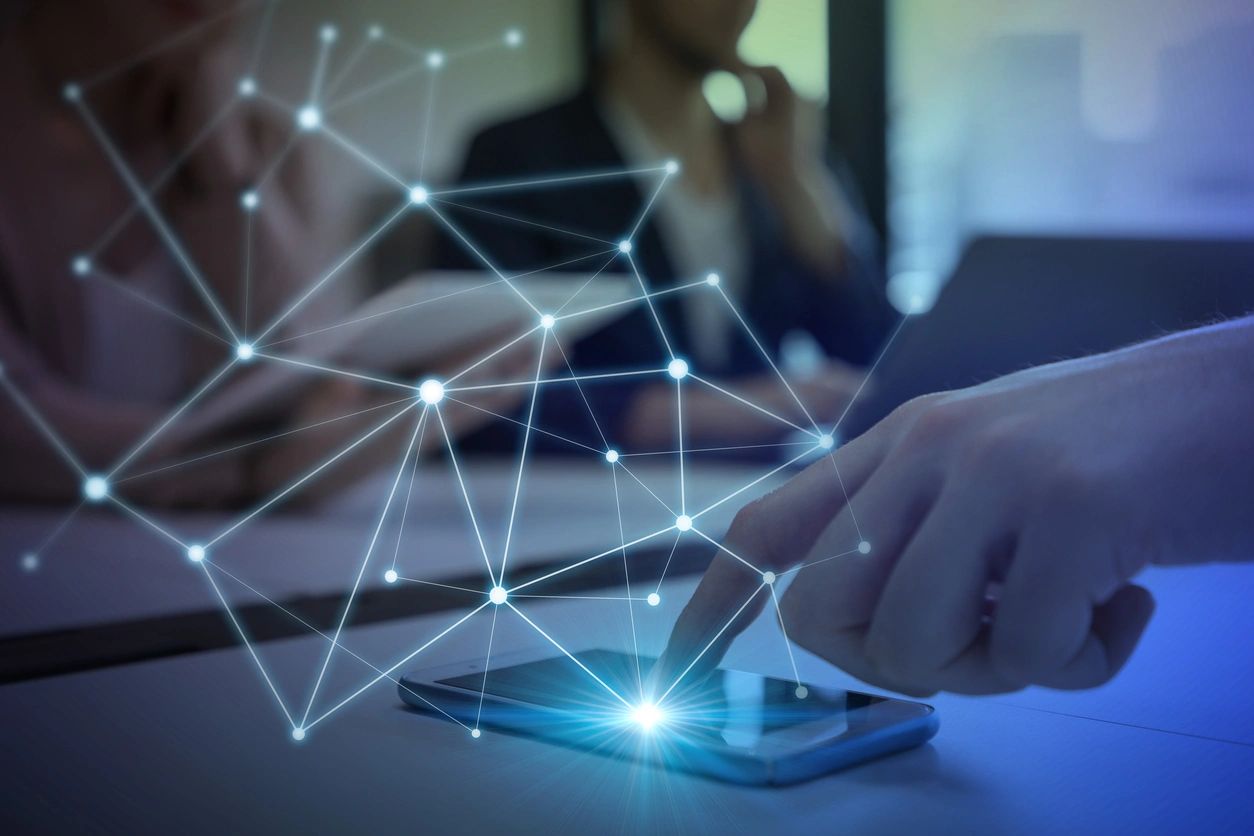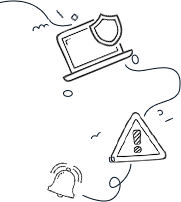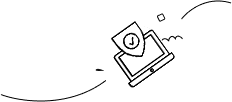In today’s digital jungle, our smartphones are like treasure chests filled with personal and sensitive information. Seriously, they’re more packed than a family car on a road trip! From banking details to private messages, these little devices hold data that we just don’t want prying eyes to see. One way to bolster your device’s security is by hiding apps from your home screen. Because who really needs that nosy friend snooping around your dating app?
Does all of this sound a bit dramatic? Well, this simple act of hiding apps offers a buffet of cybersecurity and physical security benefits. Bon appétit!
Cybersecurity Benefits of Hiding Your Apps
Hiding apps can significantly boost your online privacy. Think of sensitive information residing in your device—like banking apps, health apps, or private messaging apps—as the top-secret files in a government vault. Hiding these can protect your delicate data from curious eyes. It’s particularly handy when you need to pass your phone to someone temporarily—like that moment when you hand it to a friend to show them a funny meme but cringe at the thought of them stumbling upon your top-secret group chat!
And let’s not forget about those public places. Whether you’re on a crowded bus or at a coffee shop, does anyone really need to glimpse your healthcare provider or your subscription to “Cats That Look Like Ron Swanson”? We think not!
By hiding apps, you essentially throw an invisibility cloak over your sensitive data. This way, it becomes much harder for unauthorized users to find and access these apps, which is like adding a second door to your virtual fortress. This is also crucial if your phone goes MIA; while you might be frantically wiping it clean, the thief will have a tougher time finding that banking app they’re after!
Physical Security Benefits to Hidden Applications
Do you share your device with others—say, family members or friends? Then hiding apps can save you from those heart-stopping moments when someone accidentally opens an app containing sensitive information. Even if you trust your mom not to steal from your bank account, you’ll want to avoid any awkwardness by keeping your dating apps under wraps!
For parents, hiding apps can feel like you’ve become a parental superhero. By concealing certain apps, you ensure your children don’t unwittingly wander into inappropriate content or make unauthorized app purchases. Because who wants to explain why their kid just bought a virtual unicorn that poops rainbows?
How to Hide Apps
On iPhone:
- Locking an App: Long-press the app icon, select “Require Face ID” (or Touch ID/Passcode), and authenticate. Voilà! Your app now requires permission to be seen!
- Hiding an App: Long-press the app icon, select “Hide and Require Face ID” (or Touch ID/Passcode), and authenticate. It’s like hiding your secret stash of cookies; it’s now in the Hidden folder in the App Library!
On Android:
- Using Built-in Features: Go to your home screen settings, find the option to hide apps, select the apps you want to hide, and confirm. It’s as easy as pie—unless you accidentally hide the calculator app, then you might have to do some quick mental math!
- Third-Party Launchers: Some launchers, like Nova Launcher, offer options to hide apps directly from the home screen settings. It’s like having your cake and eating it too—enjoying appearance and security!
Remember to periodically check the apps you’ve hidden, like making sure your pantry isn’t full of expired snacks. This will help maintain an organized and secure device, and hey, a little cleanup never hurt anyone!