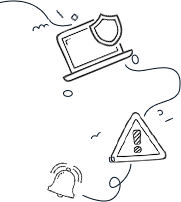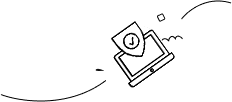Introduction
What if you click on a link by accident? Maybe you were just trying to maintain your social skills by responding to a group email, and boom—you’re suddenly staring at a suspicious website instead of your friend’s adorable cat memes. Enter the villain of our story: Typosquatting.
This dastardly act occurs when scammers create lookalike websites that are as deceptive as a magician pulling a rabbit out of a hat… except, instead of a fluffy bunny, you might end up giving your personal information to a shady character behind the curtain.
How It Mimics a URL
The best defense against typosquatting? A sharp eye—like an eagle on caffeine. Before you click that suspicious link, give the URL a good once-over. Hackers are clever, creating domains that are eerily similar to the real deal. Picture this: you mean to visit Apple, but you accidentally wander into the land of Appie or maybe Yahoo with an extra O, like it’s trying too hard to be friendly.
Here’s how to spot those sneaky typos: Always check for typos or those sneaky lookalike characters. Is the spelling a bit off? Are there strange extra letters? Did the zero try to moonlight as an “O”? And don’t forget to eyeball that domain extension. The legit websites stick to .com, .net, or .org, while unfamiliar extensions might as well be written in hieroglyphics. And remember, if it smells fishy, just open a new tab and go to the verified portal like a well-trained detective!
Signs of a Typosquat
So, you’ve clicked the link without a second thought and—surprise!—you’ve been transported to the uncanny valley of websites. Don’t panic! It’s time to investigate.
- Evaluate visual design: Channel your inner Sherlock Holmes and compare the design of the suspicious site to the real McCoy. Are there layout inconsistencies? Is the color scheme more mismatched than a toddler’s outfit? And is the logo looking like it threw a mid-life crisis party? If the website looks like it was designed in 1999, run!
- Examine content quality: Typosquatting sites often have grammar errors and generic content that makes your high school English teacher cringe. Legitimate businesses are all about professionalism—they include proper contact info and not a vague email address that looks like a bot made it.
- Check for suspicious requests: If a website wants your personal or financial details faster than a first date asking for your Netflix password, take a step back. Legit websites don’t usually ask for sensitive information upfront. If you’re shopping online and they suddenly want your Social Security Number, it’s time to leave before the digital alarm bells go off.
Always stick to verified websites and portals when in doubt. If something seems too good to be true, it probably is, just like those flash sales on designer handbags!
Conclusion
If you suspect you’ve stumbled into a typosquat, don’t panic! Just avoid entering any personal information and close that browser window faster than you’d close a bad date app! Your online security can improve significantly by simply taking a moment to think before you click. And if you’ve accidentally followed a fraudulent link, you can still sharpen your detective skills by scrutinizing the page you were redirected to.
Remember, education is your best weapon against cyber threats! Stay cyber-aware, and you’ll stay cybersecure—without needing to rely on a mystical wizard or a magic wand!