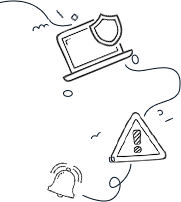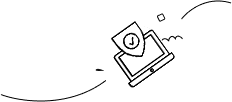Introduction
From fanciful group chats to those ever-so-fun group projects, platforms and software designed to make your office feel less like a gathering of zombies have multiplied over the years. It’s like a digital potluck where everyone brings their favorite tool – “Oh, you brought Slack? Great! I brought Microsoft Teams! Are we sharing?”
Whether you’re gabbing away on Slack, organizing chaos on Monday, or trying to figure out the difference between Basecamp and a campfire pit, the goal is the same: make teamwork a little less painful. But don’t be fooled! While tools like Google Docs and Google Drawings are saving us from drowning in paperwork, they also come with the risk of some unwanted guests – the cybercriminals!
Even in an office that feels as secure as a bank vault, it’s vital to keep your eyes peeled and follow best practices to protect your digital world from the lurking trolls of cyber threats!
How Collaborative Tools Could Endanger Your Data
Let’s tackle the elephant in the room – phishing! No, not that kind involving a rod and bait. We’re talking about the sneaky attempts by cyber fiends who impersonate wholesome entities to lure you into revealing everything from your sacred passwords to your grandma’s secret cookie recipe.
In the world of collaborative tools, phishing can look like a fake document-sharing request that has less credibility than your uncle’s conspiracy theories. You may receive links that seem more trustworthy than a golden retriever, yet they could lead you on a wild goose chase toward peril!
If you get an unsuspecting invitation to collaborate on some project, whether you’re waiting for it or not, keep an eye out for those sneaky red flags like they’re a bad date!
Best Practices for Cyber-Safety
Modern cybercriminals are like chameleons on steroids. They can whip up convincingly fake invitations and collaborative documents with the finesse of a chef flipping pancakes! This makes it shockingly easy for even the most careful individuals to fall into their traps.
Always double-check links and attachments before clicking! Those “invites” might lead you straight into a digital lion’s den. Hover over links to see the real URL. It’s like checking the back of the menu before ordering the spicy special – you want to know what you’re getting into!
Be on guard with any unexpected requests for sensitive information, even if they come dressed in the badge of a trusted colleague. Always verify these with a separate communication line, like an old-fashioned phone call or a smoke signal. Remember, it only takes a minute to cross the office and ask about that random DM—and a hacker could infiltrate just as fast if you don’t stay sharp!
Cyber threats can come from both outside and within. Yup, even your disgruntled co-worker (let’s call him Chad) could be a potential menace, ready to wreak havoc using those collaborative tools to share links that are less than family-friendly.
Even in the safest work environments, human error could lead to security slip-ups. One careless click on the wrong link, or an accidental share of sensitive intel with the office know-it-all, and boom – we have a security breach. Staying vigilant and pondering every invite can seriously reduce your risk of falling victim!
Lastly, let’s buckle up and make sure we create secure collaborative documents and follow best practices when inviting others to join our fabulous projects. Head over to your document or meeting settings and ensure that only those with the secret invite link can join. This will keep unwanted party crashers at bay. You might even consider requiring a special password, so only your elite squad can enter. That way, even if the link gets leaked, they’ll just run into a brick wall!
Conclusion
So how can you protect yourself from the lurking dangers that might spring up from collaborative software? You can’t indeed don a cape to become a cybersecurity superhero, but you can still take action!