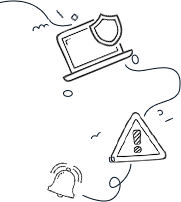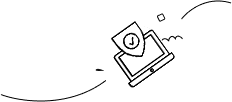Introduction
Welcome to the digital wilderness, where your personal photos, important documents, and critical business information roam free – and potentially get eaten by a cyber bear! That’s why setting up automated backups and having a solid recovery plan is essential. Losing data can be more devastating than stepping on a Lego in the dark!
When someone launches a sneak attack on your network and devices, you need to kick into high gear! Data recovery requires speed and efficiency—think of it like a game of whack-a-mole, but with more panic! Before you can recover your files, however, you need a safe and cozy home for them first!
A robust data backup and recovery system is your best defense against pesky cyberattacks or hardware failures—with the added bonus of keeping your sanity intact!
Why Secure Data Storage Matters
One of the many reasons not to engage with ransomware is that ideally, you’d already have copies of your files saved to a secure, secondary location. Imagine pouring your heart and soul into a project for weeks, only to have it vanish like socks in a dryer due to a ransomware attack. But fear not! If your files are cozy in their backup home, you can wave goodbye to any decryption-key promises!
Now, picture this: your office has an onsite backup server, or maybe you’ve got one at home for your personal network. Disaster strikes! Whether it’s a flood, hurricane, earthquake, or a rogue ninja, what happens if your backup server meets its untimely fate? Even a casual break-in could lead to your precious data getting spirited away!
If the database housing your backups decides to throw in the towel and gets corrupted or destroyed, you might as well assume you’ve entered a black hole. Say goodbye to your latest big project, gone in a blink! Poof! It’s like your data took an unscheduled vacation!
The Right Data Storage For You
The first step to secure data backups is to find a solution that fits your unique bouquet of needs. You can choose from cloud-based services, local backup solutions like external hard drives, or a dazzling mix of both. Each option has its perks, so pick one that aligns with your budget and preferences—like choosing a pizza topping, only way more crucial!
Then, figure out how often you want your program to save your data. Some may prefer daily backups like some might prefer daily coffee. Others might find that weekly or monthly backups do the trick. The key is to ensure your backups are frequent enough to minimize data loss—it’s better to have too much pizza than to be left with an empty box!
The Importance of Automated Backups
Automated backups can save you from all of these nightmare scenarios—imagine a superhero, cape and all!
These handy programs will regularly save your documents without you needing to channel your inner forgetful goldfish. It’s like auto-save function on steroids but for securely storing your files.
No more last-minute panic about shutting down without saving or fretting over power outages and ransomware threats. Automated backups minimize the risk of human error and ensure your data gets a comfy blanket of protection!
Setting Up Your Automated Data Storage
Once you’ve chosen your backup solution, it’s time to channel your inner tech wizard and set up the software. Most backup solutions come with user-friendly interfaces that practically hold your hand through the setup process. You’ll need to select the data you want to back up, set a schedule for automatic backups, and configure any additional settings like notifications for backup status (because who doesn’t want to be notified when backups happen, right?).
But here’s the kicker: it’s not enough to just set up backups; you need to ensure they work. Regularly test your backups by restoring a few files to verify that the process runs smoother than a freshly oiled machine. This is paramount to ensure that when the virtual you needs rescuing, your files are waiting there like a loyal puppy!
How can you ensure that your data can be recovered swiftly and without corruption? Let’s continue our quest!
Robust Data Recovery Procedures
A well-crafted recovery plan outlines the steps to take in case you face data loss. It should include contact information for key personnel, detailed recovery procedures, and a list of priority data that needs to be restored first. Having a clear plan can significantly reduce downtime and confusion during a crisis—because nobody wants to play the blame game at that moment!
And let’s talk about redundancy—that means having multiple copies of your backups tucked away in different spots. Picture this: keeping an offsite copy or using cloud storage, in addition to multiple local backups. With various storage systems to rely on, if one backup fails, you won’t find yourself in a “where did I put that?” moment!
Always remember: Your recovery plan should be a living document that evolves with your changing needs. Regularly review and update it to account for new data and shifts in your IT environment. Conduct recovery drills to ensure that your team is ready and that the recovery process works as expected, thus avoiding chaos and confusion during an actual data emergency!
Best Practices for Data Backup and Recovery
- Use Encryption: Protect your backups with encryption—think of it like a super-secret vault nobody can access without the secret handshake!
- Keep Software Updated: Ensure your backup software is always up to date to protect against vulnerabilities—it’s like keeping your antivirus buddy on the lookout!
- Monitor Backup Logs: Regularly audit your storage system logs to sniff out any suspicious up- and downloads. Think of it as a security detail for your data.
- Educate Your Team: Train your team on the importance of backups and the steps to take if things go awry. Everyone should know what to do like they know the words to their favorite song!
Conclusion
Setting up automated backups and ensuring data recovery is not just a technical task; it’s a critical aspect of data management that can save you from significant losses—think of it as your data’s insurance policy! By following these steps and best practices, you can protect your valuable data from cyberattacks, hardware meltdowns, natural disasters, and every other lurking digital monster.
Remember, the key to effective data protection is consistency, vigilance, and preparedness. Don’t leave your data’s fate to chance—safeguard your digital future by taking action today!