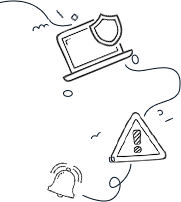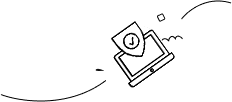Introduction
Did you know that we usually keep our computers for a mere three to five years? That’s right! Throughout your lifetime, you may own between 16 and 26 laptops. Talk about commitment issues!
Every time you switch devices, you’re not just getting a shiny new toy; you could also be rolling the dice with your data security.
Why Proper Device Disposal Matters
Let’s be honest: how many of us have simply tossed, given away, or sold an old cell phone or laptop like it’s last week’s expired yogurt? Once our gadgets reach retirement age, our only focus seems to be getting the next best thing. Out of sight, out of mind, right?
But here’s the kicker: a shocking number of discarded devices—and especially those with software older than your last birthday cake—are prime targets for cybercriminals. They can extract your data even if you believe you’ve hit the delete key harder than a kid on a video game controller! This is particularly unsettling for devices that hold sensitive personal information. Remember, just because you’ve ditched your device doesn’t mean your data is gone too!
How to Safely Get Rid of Old Technology
To keep those sneaky hackers at bay, you need to dispose of old tech securely. For especially vulnerable gadgets—think smartphones, laptops, hard drives, and even your grandma’s toaster—let’s take some steps to ensure your personal data doesn’t magically reappear in someone else’s hands.
- Back Up Your Data: Before you kick your old device to the curb, make sure to back up all important data. Use cloud storage or an external hard drive to save the files you simply can’t live without. After all, your cat memes deserve a second chance!
- Factory Reset the Device: Performing a factory reset can help erase personal info, but remember—factory reset alone is like thinking you can hit snooze on an alarm clock and still get up on time. Some data can still be recovered with the right tools.
- Secure Data Wipe: For a more thorough clean, use data erasure software that overwrites your data several times. You want to make recovery as impossible as finding the TV remote under the couch.
- Remove and Destroy Storage Media: For hard drives, SSDs, and any device that stores data, here’s what you need to do…
- Physically destroy the drive: If you’re really worried about security, physically destroying the storage device is about as effective as putting a lock on a door you never use. Drill some holes or hire a professional to shred it to bits!
- For SSDs: These tricky little things use flash memory that can be a hard nut to crack. If possible, employ a specialized SSD wipe tool or destroy the SSD as if it were a piñata at a birthday party.
- Remove or Recycle Batteries Properly: Some devices (like laptops and smartphones) have batteries that may require a proper send-off. Many electronics retailers, tech stores, and local recycling centers accept old batteries, helping you avoid an explosive situation.
- Wipe or Factory Reset Other Devices: Don’t neglect devices like routers, smart TVs, and printers—yes, they deserve love, too!
- Wi-Fi Routers: Reset to factory settings, remove any custom configurations, and wipe any stored data, lest you want a stranger to discover your Netflix binges.
- Printers: Some printers store documents on internal hard drives. Reset them and clear any stored data, or face the embarrassment of old receipts resurfacing.
- Recycling or Donating: If your device is still in working condition, consider…
- Certified E-Waste Recycling Centers: These centers are like the *spa resorts* for your old tech. Ensure the center has certifications like R2 (Responsible Recycling) or e-Stewards that meet environmental and security standards.
- Donation Services: If you’re donating, make sure the service wipes devices before passing them on to others, so you don’t accidentally send your love letters to someone else!
- Consider Professional Data Destruction Services: If you’ve got data more sensitive than a first date, consider hiring a professional data destruction service. These folks ensure your data is obliterated, and they often provide a certificate of destruction for your peace of mind.
- Check for Firmware or Software Traces: Sometimes data likes to play hide-and-seek in firmware or software. If you can, reset or overwrite the software to ensure data doesn’t sneak out for an unexpected return.
By following these steps, you can help ensure that your old tech is securely discarded. After all, you wouldn’t want your personal information to show up at a hacker’s rave party!
Conclusion
The next time you upgrade your tech, remember: properly disposing of your old devices is crucial. Cyber-thieves don’t need your login password and backup information to snatch data from your discarded devices. By taking care to wipe and dispose of your outdated tech, you can save yourself a world of headaches—like an unexpected encounter with your past data.