Mythbusting AI: Why Your Toaster Isn’t Plotting to Steal Your Job
Let’s clear up a few of the most common myths about AI in the workplace!
The post 3 Common Myths About AI appeared first on Cybersafe .

Introduction
How many levels of security clearance exist in your organization? Can you access the same files as your boss, or perhaps your boss’s boss’s boss? If you can peek at their secret snack stash, you’re probably in too deep!
Access controls are like the bouncers of your organizational nightclub, ensuring that only those with the right ID can dance on the floor. Just think about it: an intern can answer the phone and juggle guest accounts like a circus performer, while the CEO can manage every profile in the network—definitely not the guy you want sharing the mic at karaoke night!
You probably enforce access levels at home, too. For example, can your kids surf through any TV channel they wish?
Probably not! We all navigate access levels daily. Here’s how it operates in organizations like yours, minus the disco lights.
Access Levels
Implementing effective access control is crucial for maintaining the security and integrity of your organization’s resources. Remember, access controls are your best friends in keeping those pesky hackers at bay! Here are some best practices that don’t involve wearing capes:
By following these best practices, you can significantly enhance your organization’s security posture and protect sensitive information from unwelcome guests—whether they’re hackers or simply that one coworker who just can’t resist a peek.
Conclusion
As your role in the organization changes, so will your security clearance. These aren’t just inconvenient roadblocks designed to mess with your day; think of them as traffic lights, keeping the flow of important workplace data steady and safe.
Do your part by respecting your security privileges. Avoid wandering into restricted areas or trying to peek at files beyond your reach—leave that to the James Bond wannabes!
Remember, security awareness is a group effort! Clearance levels help guide us, but ultimately, we must all strive to make smarter choices for our cyber-hygiene every day, because nobody wants to be the reason the office’s Wi-Fi goes down!
Let’s clear up a few of the most common myths about AI in the workplace!
The post 3 Common Myths About AI appeared first on Cybersafe .
A PHI breach on Blue Shield has millions of patients wondering about the security of their healthcare data. What does it mean for healthcare patients moving forward?
The post Inside the PHI Breach at Blue Shield appeared first on Cybersafe .
Why are there blocked websites on your work WiFi?
Dive into how restricting certain sites can help maintain a more secure and productive work environment.
The post Why Are There Blocked Websites on Work WiFi? appeared first on Cybersafe .
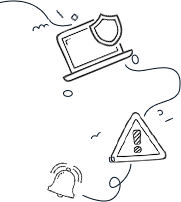
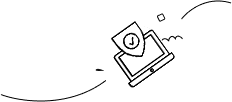
Contact Us
Send a Message
