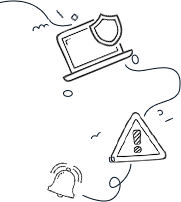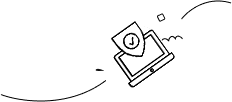Introduction
Did you know? Experts discover over 560K pieces of malware every single day. That’s like a whole city of malware just waiting to crash your digital party!
These pesky programs are not just uninvited guests; they can wreak havoc on your systems by stealing your data, spying on your communications, and doing all sorts of clandestine hacking. But fear not! With just a few simple steps, you can defend your devices and have a cleaner, safer digital space—minus the unwanted malware drama!
Keeping Your Operating System and Software Up to Date
Think of regularly updating your operating system and software as giving your digital fortress a fresh coat of paint; it helps protect it from the elements… and malware! Software updates are like security patches that fix the holes cybercriminals could sneak through. After all, you wouldn’t want to leave the front door open for the digital burglars, would you?
Most operating systems have an “auto-update” feature, so you can kick back while your computer performs its updates. If you prefer the thrill of manual checks, make it a routine! Remember, even your web browsers and other software need love and care.
Use Reputable Antivirus and Anti-Malware Programs
Antivirus and anti-malware programs are like your trusty bodyguards protecting you from malicious software. Here’s how to pick and use these protective pals:
- Not all antivirus software is created equal. Choose one from reputable companies that has good reviews and a history of kicking malware butt.
- Just like your exercise routine, keep your antivirus and anti-malware programs up to date to stay on top of new threats. No one likes an outdated bodyguard!
- Schedule regular scans to catch any sneaky malware that might have slipped through the cracks. Many security programs let you set these scans to run while you’re binge-watching your favorite series.
Remember, malware likes to sneak in when you least expect it. Regular system checkups can help you maintain a clean, malware-free environment.
Be Cautious with Links and Attachments
Malware often loves to party through malicious links and attachments. But don’t lose your cool; let’s make sure you don’t get tricked!
So, how can you sidestep these pitfalls?
First, pick a good email provider. A quality platform will have spam and phishing filters that help kick suspicious emails to the curb. Make sure these filters are on and fine-tuned!
Before you click a link or download an attachment, double-check the source. Be cautious with unsolicited emails and messages—even if they seem to be from your best buddy! Hackers can fake their identities faster than you can say “phishing scam.”
Always hover your mouse over links before clicking. If the URL seems fishy or doesn’t match the expected destination, then it’s probably best to walk away. Just like that strange taco stand on the corner!
Strong Passwords and Multi-Factor Authentication
Having strong passwords and multi-factor authentication (MFA) is like having a moat around your castle. They add extra layers of security to keep those cybercriminals at bay! Here’s how to armor up:
- Create strong passwords. Use a cocktail of uppercase letters, lowercase letters, numbers, and special characters. Keep it creative! Avoid easily guessable details like birthdays or your dog’s name—unless your dog is a master hacker.
- Use a password manager. These helpers can generate and safely store complex passwords, so you don’t have to remember each and every one. More brain space for the important things—like your Netflix queue!
- Enable Multi-Factor Authentication: Whenever possible, activate MFA for your accounts. Biometric identification and authentication apps are the safest forms of MFA! Biometric security is like having a bouncer for your accounts!
Complex passwords and added safety features are your best friends. They’ll help keep hackers at bay while you enjoy your digital life!
Backup Your Data Regularly
Do you have a cloud-based or physical backup (like an external hard drive) soothing your worries? Regular data backups ensure you can recover lost files, preventing data tears in case of ransomware attacks or physical calamities.
Cloud backups are convenient, automatically saving your data! Plus, it’s wise to periodically test your backups to ensure they’re ready for action. You don’t want to find out in the middle of a crisis that your save files are as useful as last week’s leftovers!
Conclusion
With over 1B malware programs circling the digital waters, it’s essential to stay vigilant.
By following these tips, you can mitigate your risk of malware intrusion. Keep your systems updated, ensure your backups are working, and stay alert for red flags in unsolicited messages. Let’s keep the cyber threats at bay and ensure a secure digital world for everyone!
Together, we can keep our digital ecosystem safe from the malware menace!
The post Protecting Your Device from Malware appeared first on .