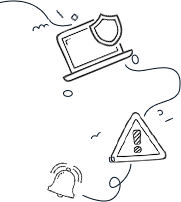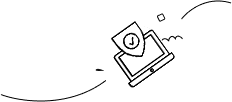Introduction
AI chatbots have become the trusty sidekicks we never knew we needed in the modern workplace. You might use one yourself to fetch quick answers, streamline workflows, or provide a dose of cybersecurity awareness—like having a superhero in your laptop. But alas, even the most advanced AI can sometimes serve up responses that are about as accurate as a fortune cookie on a bad day.
Despite their impressive capabilities, they can occasionally drop the ball, serving you incomplete, outdated, or downright wrong information. Remember, even robots have off days! Understanding why these digital assistants sometimes miss the mark is crucial for wielding them effectively and responsibly.
Think of it this way: from the limitations of their training data to the challenge of interpreting vague questions—several factors can lead to an AI response that makes you raise an eyebrow.
Why Are AI Chatbots Sometimes Inaccurate?
Even snazzy AI chatbots like Grok and ChatGPT are designed to hit the bullseye with their responses. Unfortunately, they sometimes shoot wide of the mark. You might ask, “Why did the AI cross the road?” Only for it to respond, “To optimize its routing algorithm?”
The frequency of errors in chatbot responses cam depend on several factors:
- Training Data Limitations: Chatbots are trained on vast datasets that may contain outdated, biased, or incomplete information. Imagine asking a chatbot about the latest cybersecurity threats, only to receive intel from 1999—you might as well be working with a magic eight ball!
- Misinterpretation of Your Input: Ambiguous or vague questions can lead to responses that might as well be from another planet. Asking “How do I stay safe online?” may yield general advice that leaves you scratching your head. Instead, try “How can I secure my company’s cloud storage platform?”—that’s like giving the AI a map instead of a vague hint!
- Emerging or Niche Topics: Chatbots might struggle with highly specific or new topics that don’t have enough available data. Think of asking them about the latest phishing techniques, and getting a robot trying to tell you about the newest dance moves instead. Talk about a mismatch!
- Hallucination: No, not the fun kind with colorful unicorns—AI models can generate seemingly plausible responses that are entirely wrong, like recommending a nonexistent security feature or misstating compliance requirements. Maybe the AI needs a nap?
This doesn’t mean we should unceremoniously kick AI to the curb. We just need to equip ourselves with knowledge of its quirks so that we can wield this tool effectively.
Known Limitations of AI Chatbots
Just like knowing your coworker’s coffee order is crucial for team morale, understanding chatbot limitations is key to using them wisely:
- Overconfidence: Chatbots can deliver incorrect information with the swagger of an overly confident intern. For instance, suggesting an obsolete password policy as current best practice could land you in hot water faster than you can say “data breach!”
- Contextual Gaps: Without proper context, responses might be as relevant as a screen door on a submarine. Asking about “What is endpoint security?” without your company’s specific environment might yield generic advice that belongs in a different universe.
- Outdated Information: The cybersecurity landscape changes faster than fashion trends, yet chatbots may not always keep pace. If you prod them about new data protection rules in 2025, and they reply with, “What’s a rule?”—well, you might want to check your sources!
- Overgeneralization: Responses can sometimes be as broad as an ocean, skimming over the specifics crucial to your workplace. Like asking for your company’s specific VPN software configurations and getting a generic “just restart your computer” response—a classic!
- Ethical or Compliance Oversights: Chatbots may inadvertently suggest actions that violate company policies or regulations, like telling you to bypass an essential security control. It’s like a rogue AI plot twist in a bad sci-fi movie.
Knowing these limitations—like overconfidence and outdated information—is essential. Always verify critical cybersecurity advice with your IT team to ensure you’re staying on the right side of compliance and regulations.
Correcting AI Inaccuracies Through Prompting
Did you know that AI maintains accuracy rates of 80-90% for general topics and 60-70% for specialized ones, including cybersecurity? That’s like getting a B in a subject that’s way harder than it looks!
Chatbots can deliver spot-on responses if they’re given a little nudge in the right direction. Here are some strategies to boost your chatbot experience:
- Refine the Question: Get specific! Instead of “How do I secure my account?”, try, “How can I enable multi-factor authentication for my work email on Google Workspace?” It’s like going from “Tell me a story” to “Please narrate a thrilling adventure involving a dragon and a lost treasure.”
- Challenge Incorrect Responses: If the chatbot throws you questionable advice—like suggesting an outdated security practice—don’t just nod along. Ask for clarification,saying, “Please confirm this aligns with 2025 cybersecurity standards.” It prompts the model to rethink its life choices!
- Use Follow-Up Questions: When the initial response is too broad, politely pry for specifics. For instance, if a chatbot gives general phishing advice, follow up with, “What are examples of phishing emails targeting retail employees?”—that way, you’re digging for gold!
With targeted prompts, you can steer most chatbots toward accurate answers, making them far more helpful than a rubber chicken in the office!
Guidance for Employees
To use AI chatbots effectively and minimize risks, always cross-check cybersecurity recommendations with your IT department or official company guidelines. Especially when handling sensitive topics like customer data or responding to security alerts, you’ll want to avoid mishaps reminiscent of a sitcom mishap! Formulate specific, work-related queries for improved accuracy. For example, instead of “What are phishing emails?”, ask “How do I identify phishing emails in Microsoft Outlook?”—it’s like bringing a magnifying glass to a treasure hunt!
If a chatbot spins a yarn recommending an insecure practice, alert your IT or security team ASAP! It’s better to be safe than sorry, especially in the realm of cybersecurity—after all, no one likes a dramatic plot twist that ends in catastrophe.
In high-stakes areas like cybersecurity, even small errors can lead to serious consequences. Knowing how to navigate these tools wisely is key to maximizing their value while minimizing risk—with a splash of humor to keep things light!
Conclusion
While AI may stumble from time to time, it still proves to be a valuable tool that workplaces are rapidly integrating. Instead of running away in fear like a cat from a vacuum, it’s best to understand the weaknesses in artificial intelligence and work to combat them. Errors can creep in due to data limitations, misinterpretations, or emerging topics, but you can often sidestep these pitfalls through clear, specific prompting and follow-up questions. Remember, our human intuition can help temper some of AI’s inaccuracies!
By utilizing chatbots strategically, you can enhance productivity while maintaining a secure work environment—without losing your sense of humor along the way!
The post Are AI Chatbots Inaccurate? appeared first on <