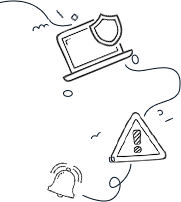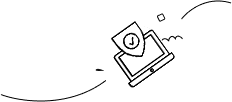Introduction
So, are you a fan of Amazon Cloud Storage? Big fan of Amazon S3, perhaps?
If those terms ring a bell, you’re probably at least somewhat aware of Amazon Web Services (AWS). However, you might not be in the loop about the latest plot twist: their cloud services are now facing an advanced breed of ransomware that sounds like it came straight out of a cyber-thriller movie, and it’s wreaking havoc on remote databases everywhere.
What Is AWS?
For those who are more of a “what’s that?” than a “I know everything about AWS,” let’s take a quick peek behind the curtain of Amazon Web Services.
AWS is like the Swiss Army knife of the cloud world, giving businesses and developers the opportunity to access a buffet of tools and services to build and run applications, store data, and manage their IT infrastructure. Forget the hassle of maintaining physical servers; now companies can just rent their computing power, storage, and other resources from Amazon, like borrowing a cup of sugar from your neighbor—but the sugar is actually a giant server farm.
Oh, and AWS gives you the ability to create your own cryptographic key, or as the cool kids call it, cryptokey. These nifty little codes are like your personal secret agent, scrambling your account credentials into tokens that only you can unlock with your special key. It’s like having a personal vault that only the keymaster can open—too bad some people don’t realize they need to guard that key like their pet goldfish during a flood.
Enter the new ransomware villain of our story: Codefinger, which targets unsuspecting users of AWS cloud storage. Spoiler alert: it’s not a friendly antagonist.
How the Exploit Works
Here’s how the terrible twosome of hackers and ransomware think they can outsmart you: they essentially hijack the very feature that allows users to encrypt their data with their own cryptokeys. The hackers don’t exploit any vulnerability in AWS itself. No, instead, they go for the classic “give me your secrets” routine. They phish! They trick! They con! So, rule number one: Keep your private info to yourself—sharing is definitely not caring in this scenario.
Imagine it like this: Someone sneaks into your storage unit, swaps your lock with a new one, and then sends you a bill for the key. Plus, they’ve already tricked you into handing over the combination to your original lock! Talk about slick.
Ransomware has already affected 59% of organizations last year. Cybercriminals are sharpening their tools, and they’re learning new tricks faster than a cat on the internet.
Diving Deeper Into Ransomware
Let’s dive even deeper into the murky waters of a Codefinger attack. Hop on board, it’s going to be a wild ride!
- Access: Hackers grab someone’s AWS login credentials—think username and password but without the honor code.
- Encryption: They then utilize something called Server-Side Encryption with Customer Provided Keys (SSE-C). Yes, it’s as exciting as it sounds, as this encrypts your data in storage (S3 buckets) with a shiny new key!
- Locking Data: The hackers encrypt your files using a new SSE-C key, which means they’re the exclusive members of the “Data Lock Club” now—sorry, no entry for you!
- Ransom: With your data locked tighter than a drum, you’ve hit the jackpot on their ransom note. Pay up, or your data stays on permanent vacation.
Once a hacker encrypts your data, recovery without the decryption key is about as likely as finding a unicorn. And that’s not a fairytale—it’s just plain unfortunate. The ransomware playbook includes stern warnings against trying to change data permissions or modifying files, as that can lead to the greatest tragedy: deleting all your stolen data. Ouch!
This whole situation makes these attacks especially nasty and effective. Who wants to risk losing their data forever, right? Most people don’t have a backup plan, which makes them easy prey for the cyborg marauders!
Protecting Your Accounts From Ransomware
The best defense against ransomware is a strong offense—aka, a proactive approach! First things first, back up your systems—yes, even that cloud storage needs a backup buddy! You don’t want to find yourself in a pickle when your only backup system goes kaput.
Think of it this way: Are the files saved on your computer also uploaded to Google Drive, OneDrive, or whatever cloud service sings sweet nothings to you? That means you can access them even during a cyberattack. It’s the digital equivalent of having your cake and eating it too!
So why is this proactive defense so critical when facing ransomware attacks—and any other cyber threat that might come knocking on your door?
First and foremost, never pay the ransom, no matter how charming the hacker sounds.
By ensuring your storage files are up to date and regularly checked, you can sail smoothly past the rocky shores of data encryption without having to deal with the hassle of decrypting anything!
Conclusion
If you find yourself infected by ransomware, time is of the essence! Remember that 90% of victims who pay never see their data again. Let that sink in for a moment.
Oh, and keep your systems up to date! Nobody wants to deal with vulnerabilities from the dark ages creeping up on them, letting more malware in like an unwelcome house guest.
Whether you’re a faithful user of Amazon Web Services or any other cloud provider, remember: the advances in cyberattack methods are affecting all of us. These digital incidents could foreshadow future trends in both cyber threats and cyber defenses. So stay alert, stay informed, and most importantly, keep that digital data safe from the perils lurking in the virtual shadows!
The post New Ransomware Targets Amazon AWS appeared first on .