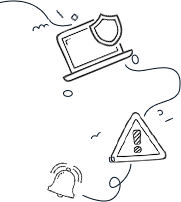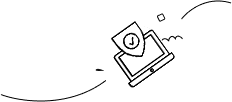Introduction
With over 7 billion smartphones in use today, it’s safe to say that our love affair with these little rectangles of wonder is strong. In fact, more than half of the workforce has our beloved devices with company programs installed—whether for team banter or accessing spreadsheets while pretending to be busy at the coffee machine.
But here’s the kicker: If you connect your smartphone to the company WiFi, you might as well be waving a neon “hack me!” sign. Your workplace’s network and all its data are about to throw a wild party—one you definitely don’t want to be invited to.
What is it about your smartphone that makes it such a cybersecurity attention-seeker? And how can you keep your personal and company data safe while using your phone for work—especially when that picture of your lunch yesterday won’t post itself?
Behind Attacks on Your Mobile Device
Let’s talk about smartphone security. Spoiler alert: it’s not as fancy as your work computer. Seriously, your computer has had a glow-up with personalized security programs and firewalls like a high-tech fortress. Meanwhile, your phone? It’s like that friend who forgot to wear pants to the party—vulnerable and not really prepared for the consequences.
Sure, every operating system update brings some security improvements, but let’s face it: your phone may still be running on outdated software. And those apps you downloaded from the sketchy app store? Yeah, they’re the digital equivalent of your cousin’s homemade moonshine—likely to backfire spectacularly. One moment of connecting to the company WiFi, and that shady app could turn your phone into the gateway drug to a full-blown data breach. Yikes!
Protecting Your Work Data and Your Smartphone, Too
Let’s be real: expecting to keep smartphones out of the office is like trying to keep donuts out of a police station—it’s just not happening. Around 80% of companies have embraced a “Bring Your Own Device” policy; they realize you’re going to need your smartphone, your laptop, and possibly your pet iguana for work tasks and personal emergencies.
So what’s a savvy employee to do when your employer encourages you to blend work and personal life on your phone? Here are some professional yet amusing guidelines:
- Lock your phone with a strong password, PIN, or biometric authentication—because your cat’s name is not a strong password, Karen.
- Only install apps from trusted sources and keep an eye on the permissions they request; no need to give every random app access to your grandma’s secret cookie recipe.
- Follow your company’s guidelines for using personal devices; I’m talking about the Acceptable Use Policy, not the unwritten rule of who gets the last donut.
- Turn on auto-updates for your apps and OS—staying protected against cyber-threats is essential, just like getting new pants before a big meeting.
- Modern smartphones have built-in encryption features; use them! And definitely consider a company VPN for work like it’s your digital shield.
- Create separate user profiles or workspaces for your personal and professional projects; think of it as giving your work data a cozy, well-designed office while your personal data lounges in stylish sweats.
Conclusion
Let’s face it: leaving your phone at home is as unrealistic as expecting your boss to actually read your entire report. Most organizations now expect you to use your personal devices to connect with the team, update social media, respond to clients, or whatever else your phone needs to do!
The secret to smartphone safety in the workplace is all about balance and segmentation. Be cautious when logging into your work network from a personal device, but remember: proactive defenses are your best friends. And let’s not forget, the key to preventing a security disaster is education and a healthy dose of common sense (and maybe a little humor). Now go forth and use your smartphone wisely—your cybersecurity depends on it!
The post Your Smartphone Could Compromise Your Work Network appeared first on .