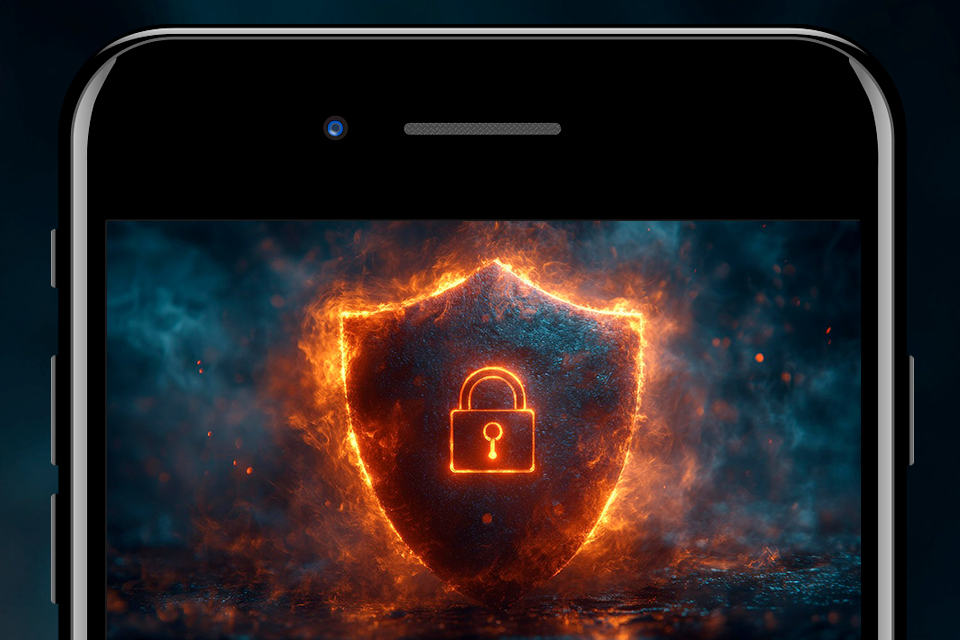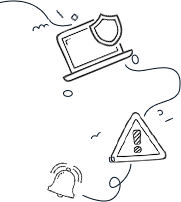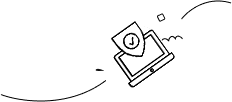Introduction
Security experts love to repeat the mantra: Don’t mix work and personal business, devices, or information! It’s like telling you not to eat spaghetti while in a white shirt—sound advice, but hard to follow when the pasta is just so delicious!
In simpler terms, keep your data separated. Picture this: a hacker breaches your workplace; if your personal files are on a different device, they’re safe and snug, like a cat in a sunny window. On the flip side, if your home WiFi gets hijacked, your top-secret professional data won’t end up on the hacker’s social media feed. Nobody wants that kind of publicity!
The typical rule suggests using separate devices for work and home. But here’s a plot twist: around 82% of organizations now have a “Bring Your Own Device” (BYOD) policy. Yes, those personal devices are storming the castle walls!
What Does Your AUP Say About BYOD?
So, how do you juggle work and personal data when your office has a BYOD policy that feels like a party at a nightclub? First off, you need to know what your company’s rules are regarding their BYOD policy, usually found in the Acceptable Use Policy.
An Acceptable Use Policy is like the fine print of relationships—you know, the stuff everyone skips over until it matters. It defines the dos and don’ts on company devices and networks. Every workplace has its own unique quirks and rules in their AUP!
Common elements of an AUP regarding personal devices at work may include…
- Specs on acceptable devices, like what operating systems are as welcome as a flatmate with clean dishes, and what security software is mandatory.
- Restrictions on accessing certain types of data, so you won’t accidentally click on that meme while trying to access sensitive files.
- Requirements for encryption, strong passwords, and that lovely thing called a password manager—because who can remember their 12-character password made up of random numbers and letters?
- Policies for handling, storing, and transmitting company data, ensuring your files stay as mysterious as a magician’s secrets.
- Any potential device monitoring that makes you feel like a celebrity under the watchful eye of the paparazzi—but without the cool benefit of fame.
- Details about the financial support the company throws your way for devices, maintenance, or data plans—like finding an extra fry at the bottom of the bag!
- Incident response procedures for mobile attacks, including what to do when your device decides to play hide and seek.
But what if your company’s AUP is more “meh” than “marvelous”? How can you protect your personal data even more, like guarding a pizza from hungry friends?
Protecting Your BYOD Devices
Many data breaches involve personal devices, particularly those used for both work and home projects. Sure, human error is a big factor (just like the amount of cheese on a pizza, it’s everywhere), but other breaches happen because of improper device management and lack of security awareness. That’s where this savvy blog jumps in! The more you know, the fewer chances of falling for a cyber-scam. So, let’s jump into some handy tips!
- First and foremost, ask your company about their Mobile Device Management solution. MDM tools are like your tech-loving buddy who monitors security policies and even remotely wipes your data if your device decides to escape.
- Network segmentation is your best friend! It keeps crucial data in different, encrypted areas—like putting your prized collectibles in locked cases—so if one gets compromised, the rest is safe and sound.
- Always use strong, unique passwords for your devices. Make them at least 12 characters long and stuff them with numbers, letters, and symbols like a piñata bursting with candy! Use a password manager—because who has time to memorize those?
- Regularly update your operating system and apps. Keep auto-updates on, so you’re always safe against the latest threats and vulnerabilities—like applying sunscreen before a beach day!
- When accessing company data over public WiFi, make sure to use a Virtual Private Network. Think of it as your superhero cape, protecting your connection from prying eyes.
- Implement Data Loss Prevention tools as part of your AUP. These will work hard to ensure sensitive information stays within the corporate network—because you wouldn’t want your secrets leaking like a poorly sealed can of soda.
- Make sure only devices that meet your company’s security standards can access network resources. Set up security access levels so people can access only what they need, much like a buffet with ‘employee only’ signs!
Follow these steps, and you’ll protect both your personal and work data like a pro while adhering to your company’s BYOD policies!
Conclusion
Navigating a Bring Your Own Device policy can be as tricky as roller skating on a tightrope, but with these smart practices, it’s totally doable.
The fate of our private data is everyone’s business. Especially with BYOD policies, the safety of your professional data rests heavily on your and your coworkers’ personal devices. Mixing work and personal systems can feel dangerous, but with a few extra safety steps, you’ll be golden!
Understanding and adhering to your company’s Acceptable Use Policy for all workplace technology, including personal devices, is essential. By following the best practices for securing your mobile systems, you’ll protect ALL your data every day—like a true data-defending ninja!
The post Bring Your Own Device Means Bringing Extra Security appeared first on .